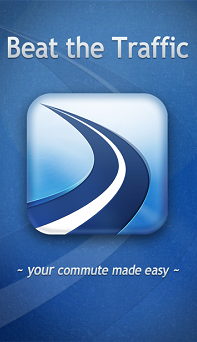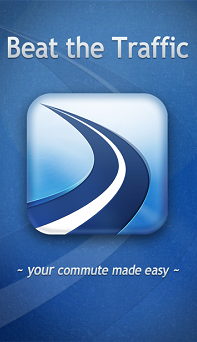 There’s nothing quite like getting stuck in a long line of traffic at the start of your day, especially when you have places to be and appointments to keep. Your boss won’t thank you, either, when you arrive late for work. There may be a number of different routes you could take on your commute, but the problem is finding them and hoping you won’t just run into even worse traffic in an effort to avoid your current traffic predicament. Luckily, there are plenty of very intelligent people out there, and some of them have created apps to help you beat the traffic. These 10 apps, especially, will help you plan your journey for the fastest commute times possible.
There’s nothing quite like getting stuck in a long line of traffic at the start of your day, especially when you have places to be and appointments to keep. Your boss won’t thank you, either, when you arrive late for work. There may be a number of different routes you could take on your commute, but the problem is finding them and hoping you won’t just run into even worse traffic in an effort to avoid your current traffic predicament. Luckily, there are plenty of very intelligent people out there, and some of them have created apps to help you beat the traffic. These 10 apps, especially, will help you plan your journey for the fastest commute times possible.
- Beat the Traffic – With real-time updates on traffic, accidents and congestion, Beat the Traffic will help you find the quickest route. You can save up to three routes that you have identified as being consistently quicker. To save you from being distracted, you can set up alerts to warn you of potential traffic problems on your route, too.
- Sigalert.com – Get all your traffic news live with Sigalert.com. An advanced camera network allows you to see real traffic conditions on your route in real-time. The app reports traffic speed, construction work and other delays that could affect your commute time. This free service is available 24 hours a day, and draws data from traffic reporting centers across the United States.
- Waze Social GPS, Maps & Traffic – Work with other commuters to find the best routes, report on traffic delays and save money on gas. The information served by this free app comes from both commuters and radio traffic reports. Maps are also constantly updated by the user community, giving you the most up to date information possible.
- USA Traffic & Weather – You will get all the information you need for traffic, weather and breaking news with this $0.99 app. The user experience is enhanced with a beautiful interface, which is also split into three separate tabs for ease of access. For forward planning your commute, simply enter the destination into the search bar and you are presented with a wealth of helpful information to get you where you need to be via the quickest, safest route.
- iTraffic – Traffic Route Planner – An advanced route planner feature built into this $1.99 app is the real selling point. The feature uses smart technology to draw from live traffic conditions, and then creates your route accordingly. iTraffic is available in the United States, major cities in the United Kingdom, Hong Kong, Russia, major cities in China and major cities in Canada.
- View2Road – Traffic Cameras – This app is one to watch. View2Road – Traffic Cameras allows you to access any traffic cameras stored in the developer’s database. However, the support team can also add cameras if you identify them by location. This basic app is free, and is a great way to see the traffic conditions on your route before you travel.
- PD Maps Worldwide Edition – As map apps go, PD Maps is packed full of features. Best of all, the app works all over the world. Traffic updates require an Internet connection, however, standard maps are still available offline. There is also a five-day weather report, which gives you plenty of notice for unfavorable travel conditions.
- Traffic Updates – Traffic Updates is a simple, useful app that does exactly what the name suggests. You are provided with interactive maps, which highlight any delays in traffic and the cause. Once you identify a potentially faster route, you can tap on it to see realistic travel times. Although the app uses a simple interface, the amount of information for each incident is very detailed, right down to providing estimated delay times caused by construction work.
- TrafficSmart USA 3 – For those iPhone owners who prefer a fully visual and interactive experience, TrafficSmart USA 3 is the perfect app. You can save all your favorite traffic cameras, reorder them or watch in Gallery Mode. All your routes are also saved, allowing you to quickly access maps and directions. The app costs $0.99, which is pretty cheap for such a feature-heavy app.
- MyLiveTraffic – Another great community-based traffic app, MyLiveTraffic costs only $1.99. The app creators boast that this is the only traffic app that does not use official traffic reports, but is completely reliant on user input. All updates require an Internet connection, however, the app does store any reports you have received until you go online again. Once the handset has an Internet connection, the app will automatically update traffic conditions.